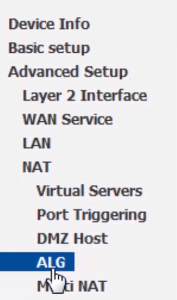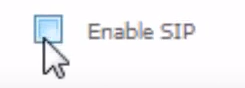Disabling SIP ALG - Netcomm Routers
Note that this process will reboot your router - which will temporarily take your internet connection and phone service offline.
We recommend doing this in an off-peak period or outside of business hours.
Learn more about SIP ALG in our knowledge base article here: SIP ALG
For the Netcomm NL1902 model (also branded as Vodafone NL1902, among others), do not disable SIP ALG as this will prevent your phones from connecting.
*Please note, this may impact the entire NL range. If you've turned off SIP ALG and phones have stopped connecting, please turn it back on, reboot and re-test.
*We have also confirmed this affects the NF20, and possibly others in the NF range
Disabling SIP ALG
1. Log in to the router - the default address is http://192.168.0.1 with the defult login of admin / admin
2. Navigate to Advanced Setup > NAT > ALG
3. Untick the Enable SIP box
4. Click Save/Apply
5. Reboot the router
6. Test your internet connection to see when the connection comes back online.
7. In some cases, you may need to reboot your phones in order to re-connect them.
 Australian Sales team about our phone system plans?
Australian Sales team about our phone system plans?