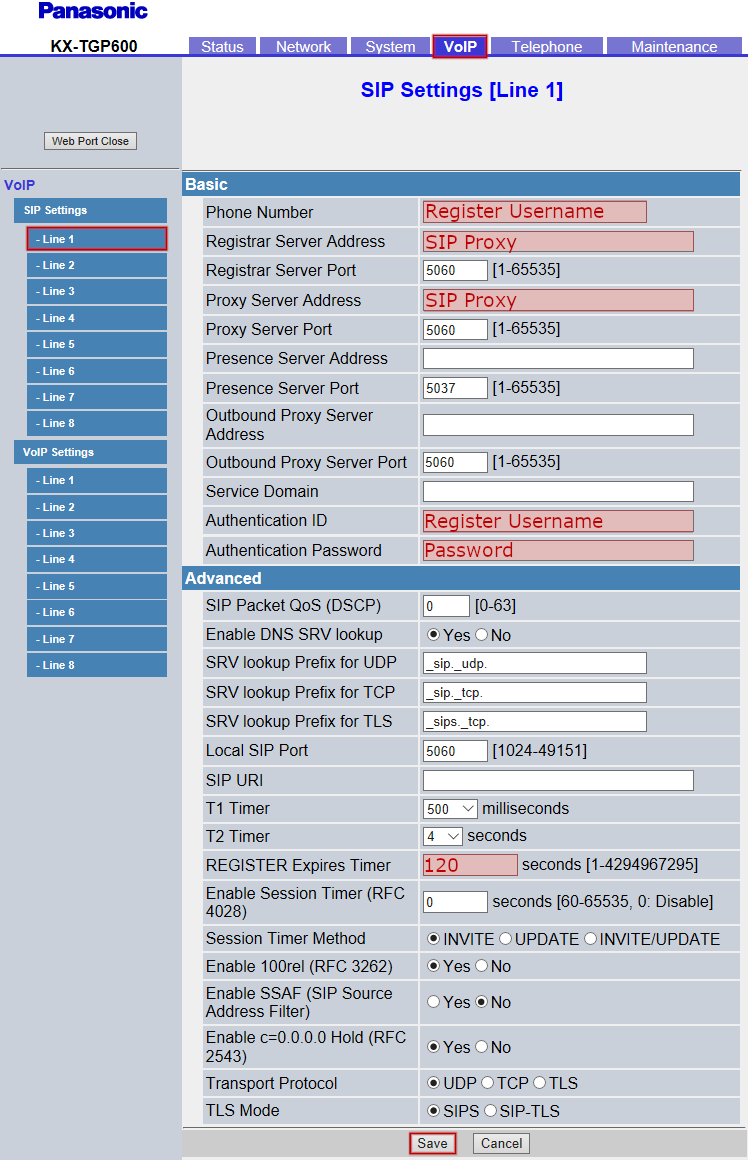Panasonic KX-TGP
Make sure before you start that you've created your extension in the My Account Portal, https://my.maxo.com.au/. To retrieve the details, or create an extension, login to the My Account Portal, then select PBX Extensions or SIP Trunks from the left menu. If creating a new extension, click the Add Extension button, fill in the details and click Save. Find the extension number you're configuring, then click Edit.
For more information on creating an extension, see Portal Guide - PBX Extensions and Sip Trunks
Ensure you have connected the base station to power and network, and the associated handsets to power before beginning.
As we'll be using the web interface to configure the device, you'll need to enable this. Note that the web interface will only stay enabled for 5 minutes, after which it will need to be enabled again. On the handset, select Menu > Setting Handset > Other > Embedded Web. Set this to On
Before we can access the web interface, we need the device's IP address. To retrieve this, on the handset select Menu > System Settings > Status > IPv4 Settings. Select IP Address to retrieve the IP, then enter this into a web browser on a computer connected to the same network as the phone.
On opening the web interface, you'll be prompted for a username and password. If you have changed these previously, enter those, otherwise enter the defaults username: admin and password: adminpass
Select the VoIP tab, then choose Line 1 under SIP Settings, and enter the following, using the information from the 'Configure Extension' popup in https://my.maxo.com.au/
- Phone Number: Register Username
- Registrar Server Address: SIP Proxy
- Proxy Server Address: SIP Proxy
- Authentication ID: Register Username
- Authentication Password: Extension Password
- REGISTER Expires Timer: 120
Once the settings have been entered, click Save. You may need to reboot the phone before you're able to make/receive calls.
 Australian Sales team about our phone system plans?
Australian Sales team about our phone system plans?