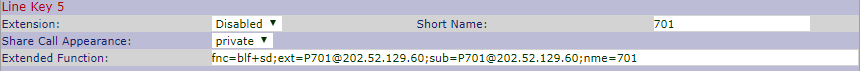Cisco SPA Call Park String Example
To setup Call Park buttons on a Cisco phone, use the following Example for the Strings, which are entered on the Phone tab of the handset's web interface:
These examples assume you're using 700 as the parking lot. If your parking lot number is different, replace the 700 with your parking lot number, and the P701, P702, etc with the appropriate number for your parking spaces.
For Parking a Call:
fnc=sd;ext=700@202.52.129.60;nme=Park Call
For Retrieving Call 1:
fnc=blf+sd;ext=P701@202.52.129.60;sub=P701@202.52.129.60;nme=701
For help setting up Call Parking from within your MaxoTel account, please follow our Call Parking Guide
Date created: Sep 6, 2018
Last modified: Mar 19, 2021
Would you like to speak to our  Australian Sales team about our phone system plans?
Australian Sales team about our phone system plans?
 Australian Sales team about our phone system plans?
Australian Sales team about our phone system plans?