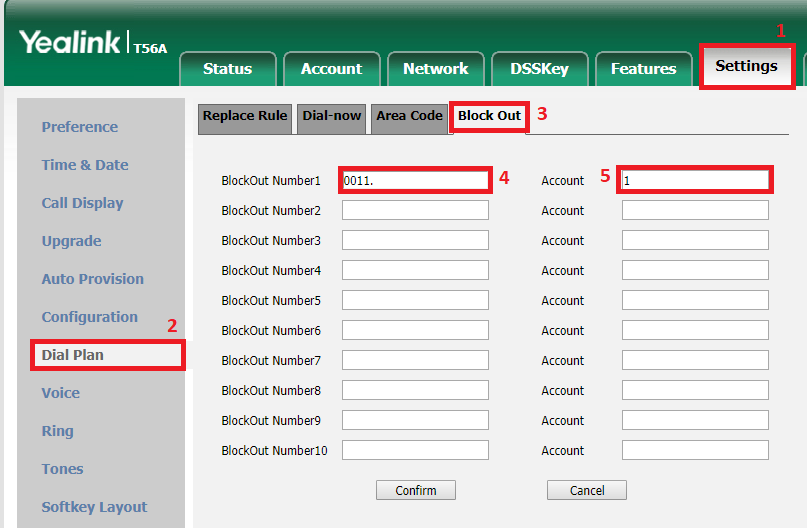International Call Blocking on Yealink Phones
Blocking on all phones
If you wish to block international calls on all of your handsets, this can be enabled as a PBX-wide setting.
Please contact our support team if you wish to have this enabled on your PBX.
Blocking on specific phones
If you want to block international dialing on some phones, but not others, this can be done by blocking international dialing on the handset itself.
Log in to the phone web interface and perform the following steps:
- Navigate to the Settings tab
- Select "Dial Plan" on the menu on the left
- Select "Block Out" on the lower tabs
- Enter "0011." in the left box - note the full-stop at the end is important
- Enter 1 in the right box
- Click confirm
Note that it may still be possible for users to call international numbers if you configure Speed Dials, ring groups or other PBX features that make international calls.
This configuration only prevents users from dialing international numbers directly from the handset (any numbers starting in 0011).
To be certain no international calls can be made from your PBX, we recommend contacting our support team to request international calling be blocked on the PBX.
 Australian Sales team about our phone system plans?
Australian Sales team about our phone system plans?