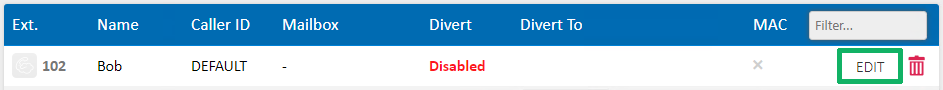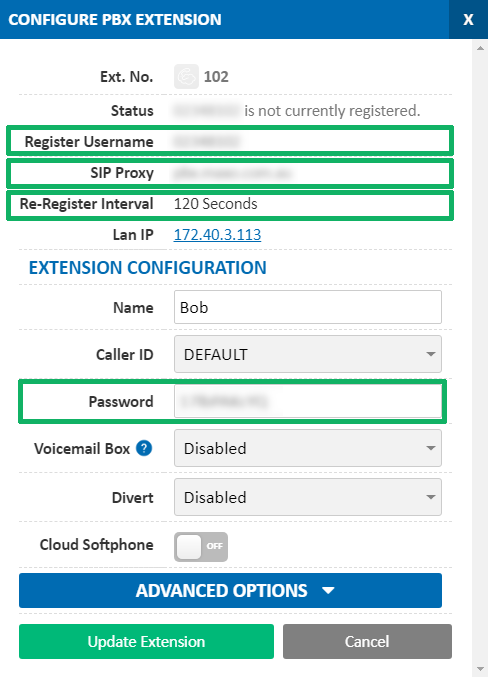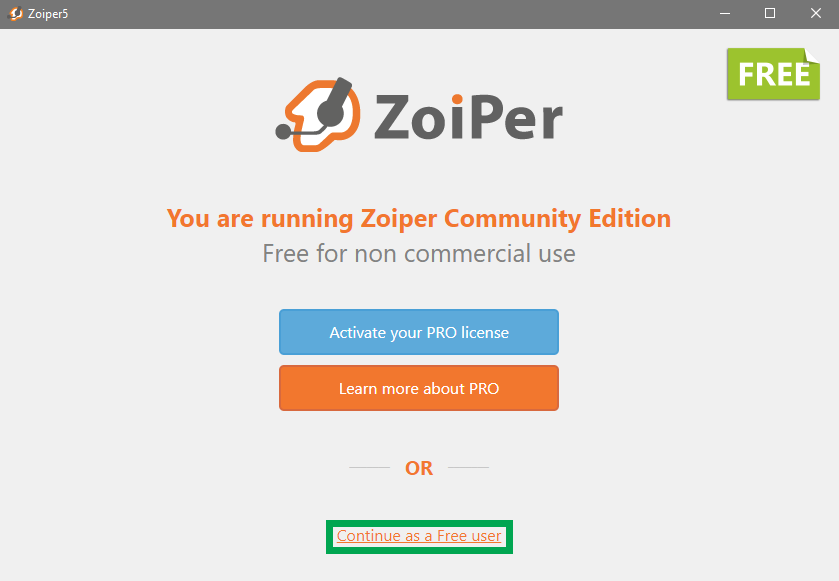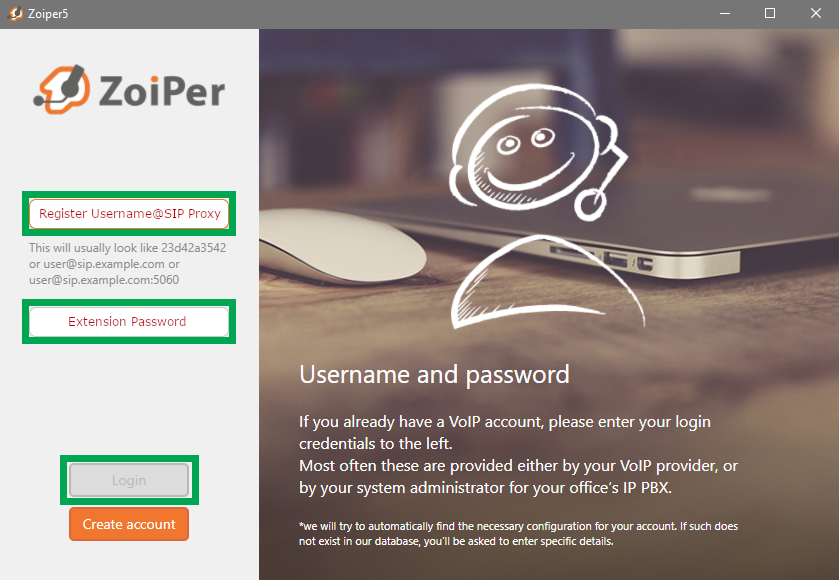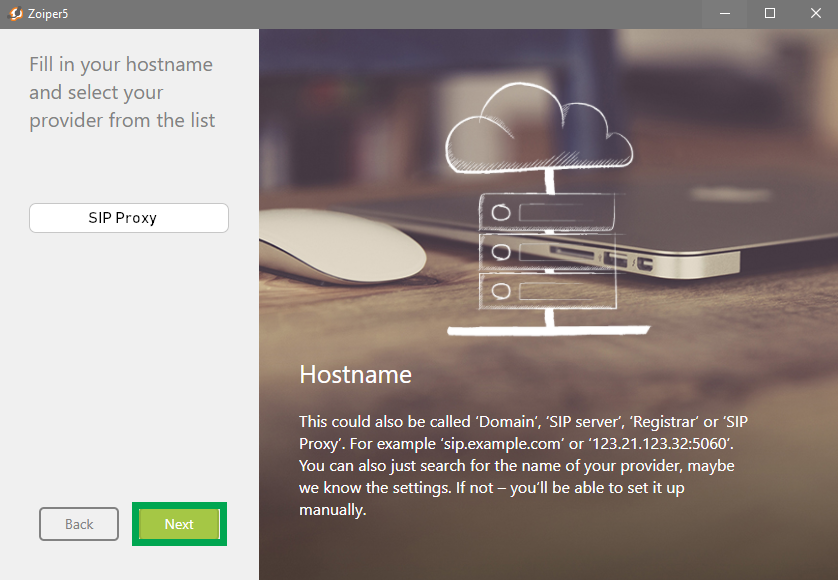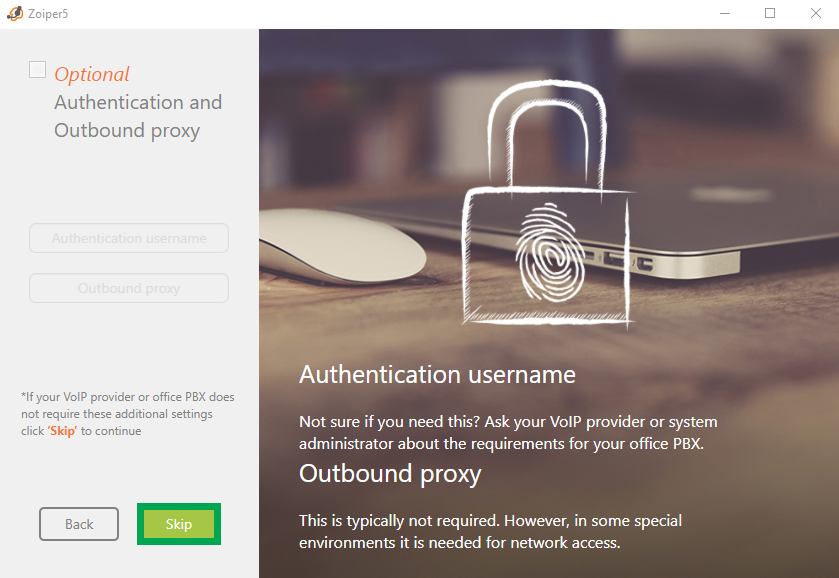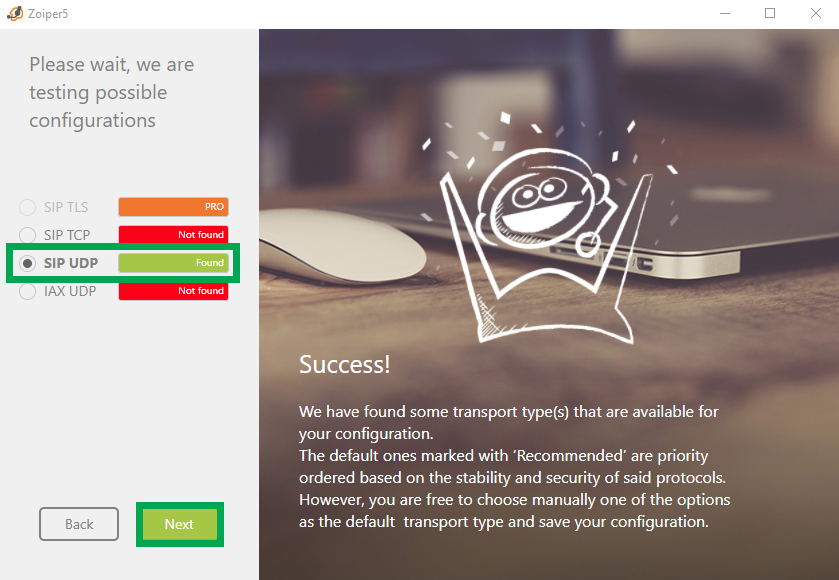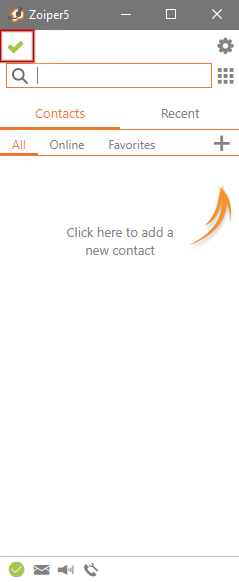Zoiper for Windows and Mac
Before you begin, ensure that you've created your extension in the My Account Portal, https://my.maxo.com.au/. To retrieve the details of an existing extension, or create a new extension, login to the My Account Portal and select PBX Extensions or SIP Trunks from the menu, depending on your service type. If you're creating a new extension, click the Add Extension button, fill in the details and click Save. For additional information on creating an extension, please see Portal Guide - PBX Extensions and Sip Trunks Find the extension number you're configuring, then click Edit. Take note of the following fields, highlighted in the image below, as you'll need these to setup the device. Note that if the extension is already configured on a device, you'll need to reconfigure, power down or factory reset the currently connected device before the required information will be displayed.
To configure Zoiper to your MaxoTel account, first download and install the program. Run the application and follow the setup:
Here you will place your Extension number and and the SIP Server (pbx.maxo.com.au for Hosted PBX accounts, or sip.maxo.com.au for Residential and Sip Trunking accounts) and password from the extension you previously made as the below screenshot shows:
Make sure the full Extension Number is entered along with the SIP Server (IE: 123101@pbx.maxo.com.au or 123101@sip.maxo.com.au). From here, simply follow the steps through:
Ensure the hostname matches your extension's SIP Proxy
Click Skip when prompted for Authentication or Outbound Proxy
Select SIP UDP, then click Next.
If no configurations are found, you may have a typo in your username. Use the back button to double check.
If Zoiper has correctly connected, you will see a green tick at the top of the Zoiper window. You should now be able to make and receive calls through the device.
Stun Errors
You may encounter connection errors with the message 'STUN Error'. MaxoTel doesn't require STUN for the service so it can simply be disabled.
To do so, click the Settings gear, choose Preferences then Accounts and select your MaxoTel account. In the STUN dropdown, select Disabled
If you have any troubles making and receiving calls from here on in, please give MaxoTel a call on 1800 12 12 10.
 Australian Sales team about our phone system plans?
Australian Sales team about our phone system plans?