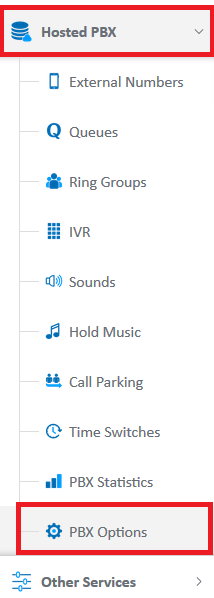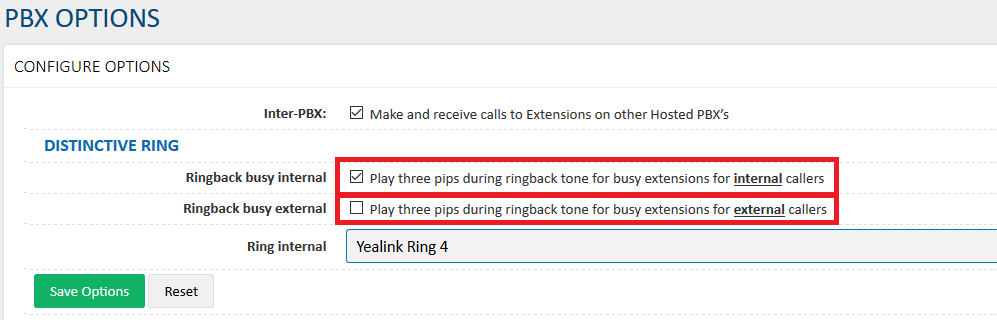Busy Pips
The "Busy Pips" feature lets you know when the extension you have called is on another call.
What are Busy Pips?
When calling someone who is already on another call, you will hear:
"Pip pip pip"
This sound will play over the top of the ringing sound.
Use Cases
This feature is very handy when calling or transferring internally. It notifies you when you have tried to call another person who is already on the phone.
Note that this can also be achieved with BLF (where available), but Busy Pip's are an excellent reminder.
Enabling and Disabling Busy Pips
This feature is enabled by default on new MaxoTel PBX services.
To enable or disable this feature...
1. Log in to the Portal
2. Navigate to Hosted PBX > PBX Options
3. Then check or uncheck either or both of the options below:
Internal Callers: This enables Busy Pips for extensions on your PBX - for example, if 101 calls 102, but 102 is on a call, 101 will hear busy pips.
External Callers: This enables Busy Pips for external callers, where a Phone Number is routed directly to an extension.
4. Click the Save Options button
 Australian Sales team about our phone system plans?
Australian Sales team about our phone system plans?