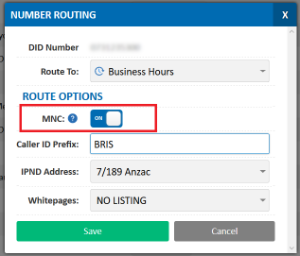Main Number Callback
Main Number Callback is a smart call routing feature which can be applied to incoming numbers, sending any return calls from numbers you have recently dialed directly to your extension.
This works by linking your extension number to the phone numbers you dial, for up to 4 hours.
As an example, your extension is 102 (John Smith) and you have recently placed a call to Frank (0412 345 678) but after you have hung up, Frank has further questions. When Frank calls back, if he dials a number on your PBX with MNC enabled, this call will first try to ring you at extension 102. If you don't answer, the call will proceed through to the normal destination that is configured on the MNC enabled number.
Any calls that are being directed to you through MNC will display CALLBACK in the caller ID (eg. CALLBACK 0412 345 678). If you don't answer and the call passes to the regular destination, the caller ID will be updated to "CALLBACK for 102 John Smith"
Main Number Callback is designed to improve efficiency and productivity for busy receptions that normally deal with a lot of customers returning calls from other staff that dial out from the main number.
Enabling Main Number Callback on Hosted PBX
In the My Account Portal, on the left hand side, choose Number Routing. If you already have a number you wish to enable MNC on, please click 'Edit' corresponding to this number. Otherwise, please select Add a Number and select your location.
To enable MNC, toggle the 'MNC' switch to on, then click save.
In your phone numbers list, you can easily identify any numbers with MNC enabled by checking if the MNC icon is green. If the icon is gray, MNC is not enabled for this number.
 Australian Sales team about our phone system plans?
Australian Sales team about our phone system plans?