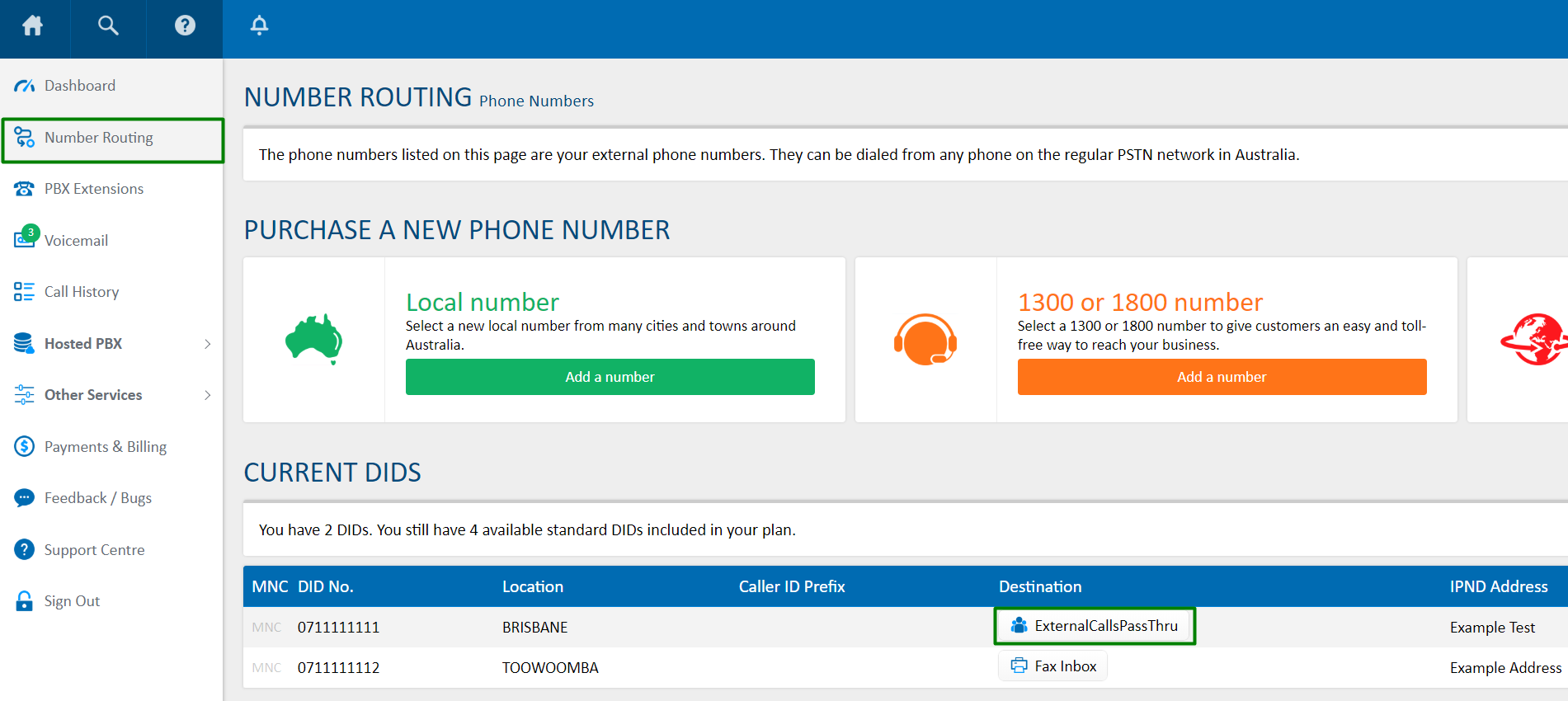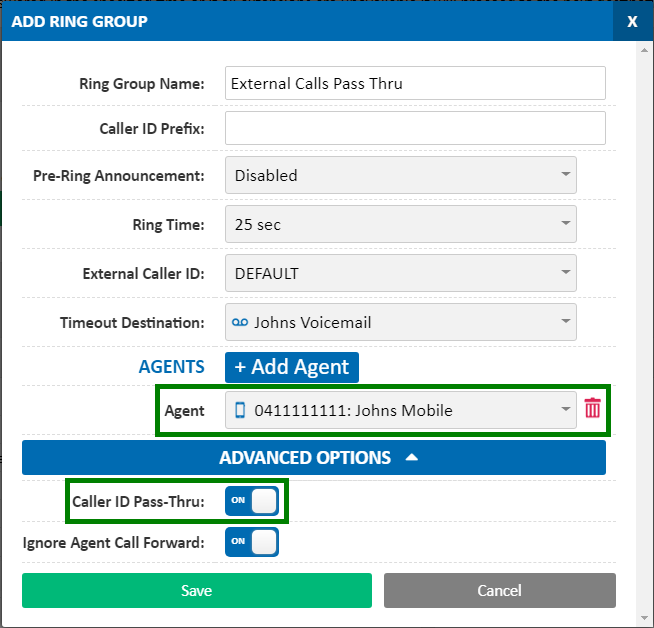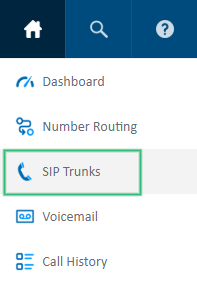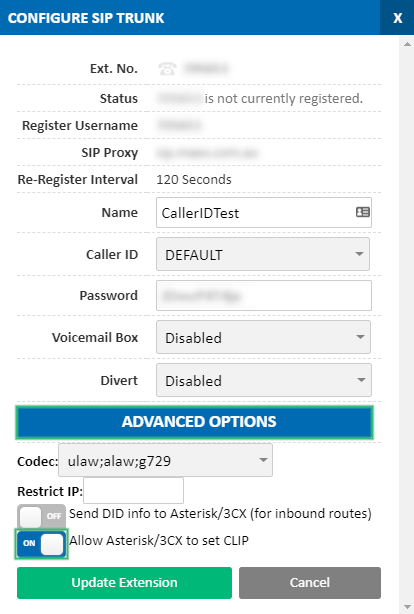Caller ID Pass thru on Forwarded and Diverted Calls
Configuring the outbound Caller ID Setting.
Hosted PBX
When calls are made to External Numbers, the default Caller ID of the account is used. You can specify the caller ID for External calls in Ring Groups or Call Queues only.
On the Number Routing page (or from the destination you want to point calls to an external source), route the incoming number to a new Ring Group with the external number as an Agent.
In the advanced settings of the Ring Group, enable Caller ID Pass Thru and press save - now any calls to the ring group will call the external number and the original caller id will be forwarded.
SIP Trunking
For SIP Trunking, you can pass-thru CID on forwarded and diverted calls. To set this up, choose SIP Trunks in the My Account Portal.
Note that this will only work for calls that have not been answered by your device - the call must be forwarded or diverted before the call is answered.
Edit the SIP trunk you wish to enable, then expand Advanced Options. Toggle Allow Asterisk/3CX to Set Caller ID to on, then click Update Extension.
 Australian Sales team about our phone system plans?
Australian Sales team about our phone system plans?