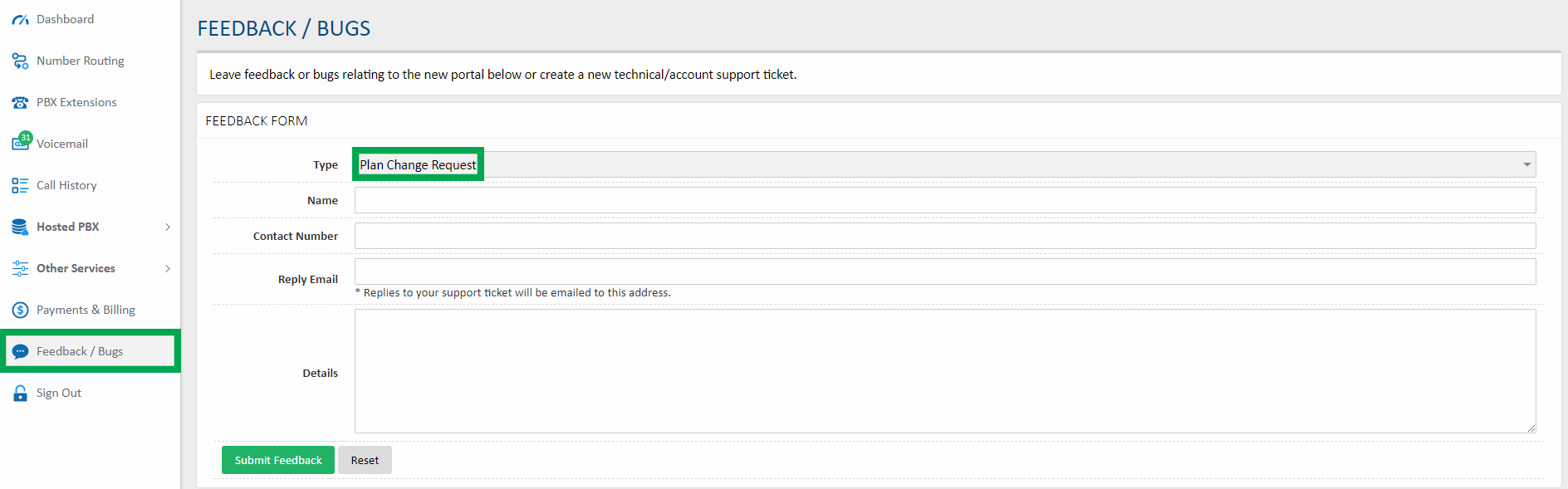How to Change Plan
To upgrade your plan, including to increase your available extensions, voicemail boxes, or concurrent calls, log in to https://my.maxo.com.au/ and select Plans and Subscriptions Select the dropdown box to show and select from the available plans. Once chose, click View and Upgrade Plan. If you need to downgrade your plan or change your MaxoTel plan type, simply log in to https://my.maxo.com.au/ and click on 'Submit a Ticket': Simply change the 'Type' field to 'Plan Change Request' and then enter the plan you want to switch to in the 'Details' field. Or alternatively you can simply email us directly via: https://www.maxo.com.au/contact-us
Date created: Nov 8, 2018
Last modified: Nov 3, 2023
Would you like to speak to our  Australian Sales team about our phone system plans?
Australian Sales team about our phone system plans?
 Australian Sales team about our phone system plans?
Australian Sales team about our phone system plans?