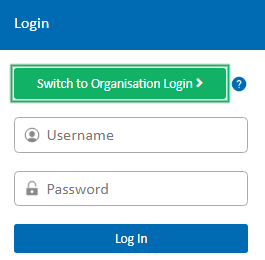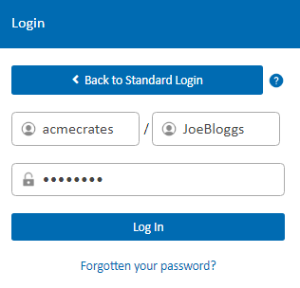Signing In With Your Organisation Login
The Organisation Login system allows multiple users to login to and manage their devices and services.
If you're using the link in your email, the organisation will already be set. If you're manually accessing the login page, enter your organisation name, then enter your organisation username and password. You will be prompted to enter your two-factor authentication code, either from your authenticator app or the email or SMS you've received.
To access your organisation account, use the link in your organisation activation email, or at the https://my.maxo.com.au/ login screen select Switch to Organisation Login
Date created: Sep 28, 2020
Last modified: Sep 28, 2020
Would you like to speak to our  Australian Sales team about our phone system plans?
Australian Sales team about our phone system plans?
 Australian Sales team about our phone system plans?
Australian Sales team about our phone system plans?