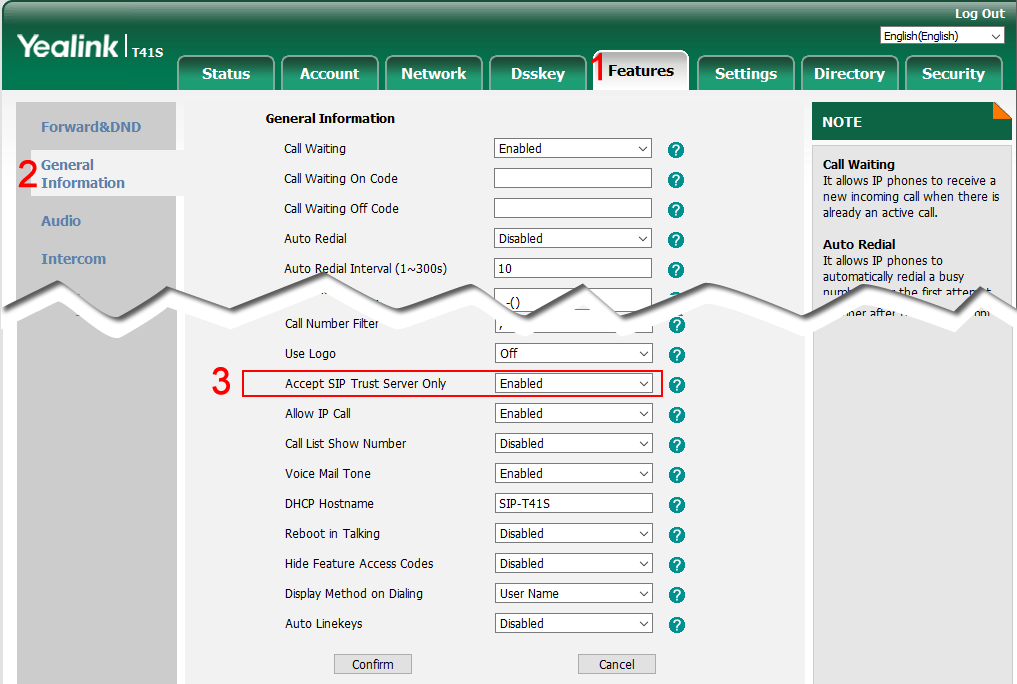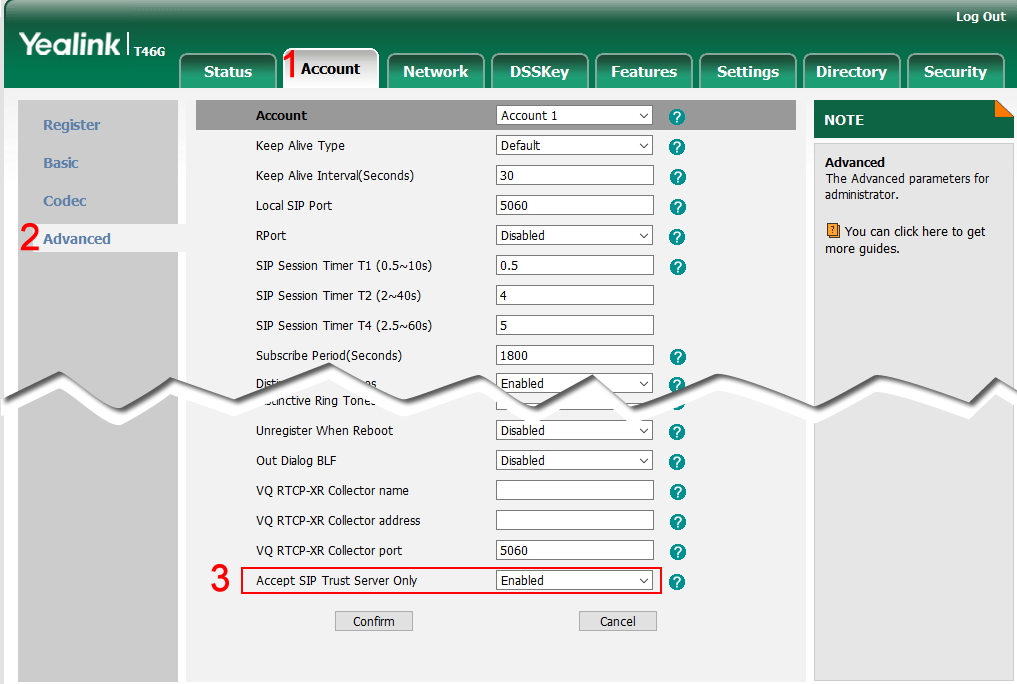Blocking Ghost Calls on Yealink Phones
Depending on the firmware of your Yealink Handset, you will find the Accept SIP Trust Server Only option in one of two places.
Press the OK Button on the handset to obtain the IP Address. After logging into the handset via your web browser (default username/password is admin/admin):
- Click Features Tab
- Click General Information Option
- Scroll to: Accept SIP Trust Server Only and set to "Enabled"
or if the option is not there, try:
- Click Account Tab
- Click Advanced Menu Option
- Scroll to: Accept SIP Trust Server Only and set to "Enabled"
Date created: Jun 19, 2018
Last modified: Apr 8, 2021
Would you like to speak to our  Australian Sales team about our phone system plans?
Australian Sales team about our phone system plans?
 Australian Sales team about our phone system plans?
Australian Sales team about our phone system plans?