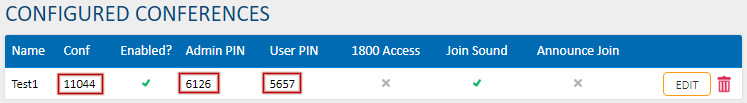Setting Up Conferencing
A conference is a virtual meeting room, allowing multiple people, both internal and external, to join a call. This is commonly used for staff meetings, or for discussions with multiple stakeholders.
Enabling conferencing on your service is a simple as creating a conference room, optionally setting up a dedicated number on your account, then dialling into the conference using either the dedicated number or a shared number.
Creating a Conference Room
Login to the My Account Portal at https://my.maxo.com.au/ and go to Other Services > Conferencing.
If you already have a configured conference that you'd like to re-use, skip to the next section.
Click the Add Conference button to create your conference room, then enter a name for the conference and set any of the other fields as required. For more information on what each field does, please see Portal Guide - Conferencing
Once the conference has been saved, take note of the Conference ID, Admin PIN and User PIN as these will need to be distributed to the conference participants.
Setting up a Dedicated Conference Number (optional)
A dedicated conference number is a phone number residing on your account which, when dialled, connects the caller directly to your conference room. If you don't wish to have a dedicated number, skip to Using a Conference below.
To setup a dedicated number, select the Number Routing page of the My Account Portal, the click Add a Number. In the local number field, select a phone number, then in the route to field, choose Conferences, and the conference you created previously, then click Add number
For more information on ordering and routing numbers, see Portal Guide - Number Routing
Using a Conference
To join a conference, use one of the following:
Extensions on your phone system: Dial 50011, enter your conference ID and either the Admin or User PIN number
External participants, if you have a dedicated number: Dial the dedicated conference number, then enter either the Admin or User PIN
Any users that connected to the conference using the Admin PIN can press the * key on their phone to mute or unmute all other participants.
Note that the maximum number of participants in a conference is limited by the number of concurrent calls on your account.
 Australian Sales team about our phone system plans?
Australian Sales team about our phone system plans?