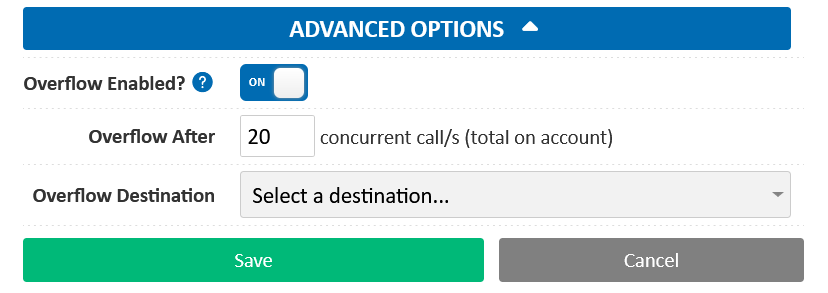Dealing with large volumes of incoming calls
Our Hosted PBX provides a number of tools to help manage large incoming call volumes
Receiving unwanted Calls? See Blocking phone numbers
If you are experiencing a large volume of inbound calls, there are a number of tools at your disposal.
- Call Queues
- Announce Position and Estimated Hold Time
- Call Back Option
- Routing Calls to an 'Overflow' destination
- Providing the callers with alternative ways to contact you.
- Automatically triggered SMS Messages
Call Queues
Queue your callers to improve their experience. Understanding some of the Queue Options can help you get the most out of this handy feature, while keeping your staff and customers happy.
| Queue Option | Explanation |
|---|---|
| Ring Strategy | Use Ring All and leave Ring Busy Agents off to ensure only idle agents receive calls. Round Robin and other Ring strategies are not recommended as it is sometimes not apparent why an agent is not receiving calls. |
| Agent Wrap Up Time | We recommend you set the Agent Wrap Up time as the minimum amount of time an agent may take to save their notes before they are ready for the next call. You can even leave it as low as 5 seconds, as the agent doesn't need to take the next call until they are ready. |
| Max Wait Time | A long wait time is OK, as long as customers expect it. A short value may not give your agents a chance to get the call, and the customer will be frustrated having navigated IVRs to wait for a short period of time before being dumped to voicemail. |
| Announce Position/Hold Time | It is important to set the caller's expectations early on. They will be more understanding if they know the estimated wait time, and they can make their own decision as to whether they would like to keep waiting or not. |
| Press 9 for Call Back | Providing a Callback option can save you money, and your callers time. This option will Ignore maximum wait times, and call backs will wait in the queue for up to 8 hours to be answered. |
| Hold Music | Hold Music can provide your callers with valuable information about call back options, and other ways to contact you or solve their problems. Ensure messages are spaced out enough that they do not become annoying. |
Overflow Routing
On the Number Routing page, edit your number and press to find the Overflow Enabled feature. You can route incoming calls to another destination once the threshold of active calls is reached, effectively limiting the total number of concurrent calls. It is useful when you need to keep some lines spare for outgoing calls.
Providing Callers with other ways to reach you
We recommend providing answers to the most common questions via IVR menus, and queue announcements. Your callers may be expecting long waits, so preparing them in advance with information they might require can result in better outcomes.
SMS Messaging
Submit a ticket to ask us how we can set up an automated SMS message to assist your callers in retrieving relevant information online. We can trigger SMS messages at different parts of the call flow, for example when a caller enters a queue, hears a sound file, or at the end of the call. SMS messages are only sent to mobile numbers, so any sound files/announcements advising of an SMS message must take this into account.
 Australian Sales team about our phone system plans?
Australian Sales team about our phone system plans?