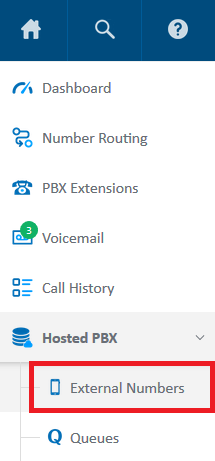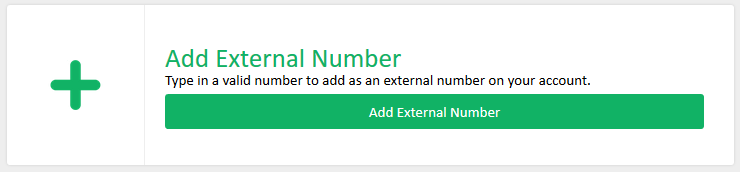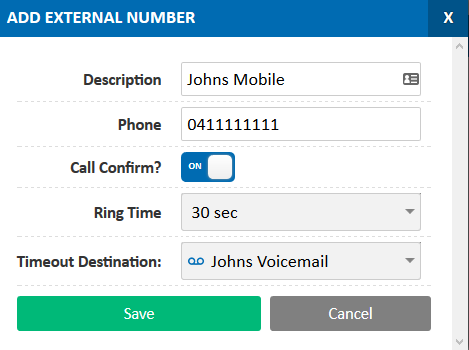Adding an external number for diversion
What are external numbers and what are they used for?
You can add external numbers, such as Mobiles and phone numbers (either with MaxoTel or 3rd party providers) for use in your Hosted PBX configuration.
External numbers can be used in a hosted PBX in a broad number of ways -
- As queue members (agents)
- As ring group members
- As fail-over destinations (for example, on an extension)
- As external diversions (in many ways, as part of time switches, phone number diversions, IVR menu options, etc.)
In order to use an external number, you will first need to add it under the External Numbers section in your PBX configuration.
Adding an external number
1. Log in to the Portal
2. Navigate to Hosted PBX > External Numbers
3. On the external numbers page, click the Add External Number button
4. In the dialog box, complete the fields as follows:
Description: An easily recognisable name for this phone number
Phone: The phone number, including the area code
Call Confirm: Recommended for mobiles, see Smart Call Confirm
Ring Time: How long to ring the phone for before going to the timeout destination
Timeout Destination: Where to send the call if the external number does not answer
5. Click the save button
Next Steps
The external number will now be available for use as a "Destination", "Route To" and "Agent" across various other parts of PBX configuration.
Please see Hosted PBX Feature List for details on using external numbers with other features, or for a common use case, please see Setting up a Mobile Divert
 Australian Sales team about our phone system plans?
Australian Sales team about our phone system plans?