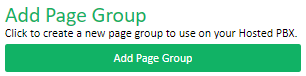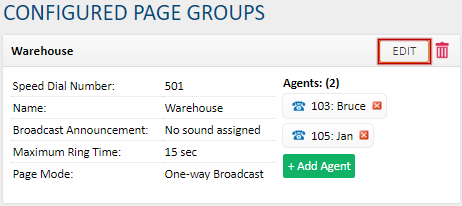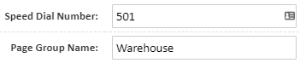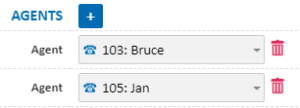Portal Guide - Page Groups
A page group is a set of extensions that can be simultaneously paged using broadcast, conferencing or a pre-recorded message. The extensions in the group will (if enabled), automatically answer the incoming page and place it on speaker. If auto-answer is disabled, the person at the extension will need to answer the call before hearing the message.
Creating a Page Group
To create a new group of extensions for paging, click the Add Page Group button. See the below Configuration section for details on the presented options.
Editing an Existing Page Group
All existing page groups are show in the Configured Page Groups section. To edit a previously created page group, locate the target group and click Edit in the group's title bar.
Page Group Configuration
Enter a Speed Dial Number, which is the number that will be dialled from the paging handset to connect to the paging group.
Enter a Page Group Name for this page group.
Set the Broadcast Announcement to a sound recording, if you'd like this played when connecting to the page group. This list will show any sounds on your PBX, along with options to record or upload a new sound. For more information on sounds, see Portal Guide - Sounds and Sound Events
Maximum Ring Time specifies how long the system should try to connect to any of the extensions before it hangs up. This will only apply when page auto-answer is disabled on any of the extensions in the page group.
Select the Page Mode that should be used when paging this group.
- One-Way Broadcast will send the caller's audio to all devices in the page group without returning audio. This commonly used as a public address system. *Note: Live audio is one-way broadcast. If this setting is used in conjunction with a 'sound', this sound will also play back to the person initiating the broadcast, even if they are not in the page group.
- Conference Broadcast will connect all extensions with two way audio.
- Record Message and Broadcast will pre-record a message on the caller's handset, then play this to all extensions in the page group before hanging up.
To add an extension to the page group, click the Agents + button, then select the extension from the dropdown. To remove an extension, click the icon corresponding to that extension.
 Australian Sales team about our phone system plans?
Australian Sales team about our phone system plans?